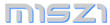
MENUS/BATTLE
Main Menu
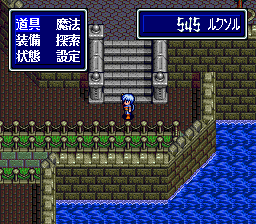 Pressing Button II during the game brings up the main menu (see pic). You have the following options.
Pressing Button II during the game brings up the main menu (see pic). You have the following options.
Top Left: Inventory. Thankfully, the sub menus are in English. Many items can be used from these sub menus such as healing potions and holix.
Middle Left: Equip. Change armor and weapons here.
Bottom Left: Status. After choosing character, press Button I again for more stats.
Top Right: Magic. Shows the spells each character has and the holix required to use them. Some spells can also be used from this sub menu.
Middle Right: I'm hoping someone can read this one for me. I only know of one place in the game where this option must be used. Otherwise, it seems to have the same effect as pressing Button I on the controller.
Bottom Right: This brings up two sub menus. The top one is Load game and the bottom one sets the in game message speed. If you can't read Japanese, be sure to set this to Fast.
Battle
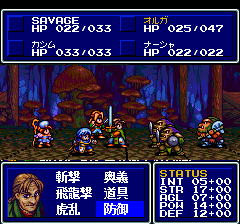 The battle in this game is only at certain points in your adventure and not random like many other RPGs. Battle is shown from the side and is turn based depending on your character and stats. Speaking of stats, they are shown in the lower right hand corner during each characters turn (see pic). They are in English so you should be able to figure them out.
The battle in this game is only at certain points in your adventure and not random like many other RPGs. Battle is shown from the side and is turn based depending on your character and stats. Speaking of stats, they are shown in the lower right hand corner during each characters turn (see pic). They are in English so you should be able to figure them out.
The top of the battle screen shows each character's name and Hit Points. If you recieve any illnesses such as paralysis, sleep, etc., they will be shown in the square box on the left of the characters name.
When you or your enemies health gets low, the character will begin to flash red. Time to go in for the kill. Actually none of your party can be killed. They will simply "faint" and lay on the ground until the end of the battle unless a revive potion or spell is used. If all of your party "faint" during a battle it will be Game Over and you will have to reload the game from your last save.
After each battle there will be a screen showing the experience gained by each character. This will vary depending on the attacks and magic spells used.
More detailed information about each characters battle menu is shown below.
Battle Menus
Thief Battle Menu
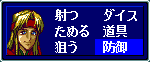
Top Left: Standard Attack. Your main attack. The thief/archer will shoot an arrow at any enemy of your choice during his turn.
Middle Left: Medium Attack. Like the attack above except the arrow won't actually be released until the thief/archers next turn. Can do more damage but seems to have a lower chance of hitting the enemy.
Bottom Left: Hard Attack. Just like above. Hits a little harder but less chance of hitting the enemy. Won't shoot arrow until next turn.
Top Right: Special Attack. This one's fun! The thief/archer rolls 3 dice which will have different effects depending on what was rolled. For example, 3 in sequence will heal all party members. Two of a kind usually results in agility going up. Some combinations will do nothing at all, while certain combos will result in instant death. Are you feeling lucky?
Middle Right: Tools Menu. Use items in battle such as potions and bombs.
Bottom Right: Guard. Lessens the damage if you are attacked.
Wizard Battle Menu
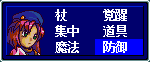
Top Left: Standard Attack. Your main attack. The wizard will shoot a fireball at any enemy of your choice during thier turn.
Middle Left: Usually will show a protective aura around the wizard. Seems to lessen any damage from attacks but I'm not real sure yet what all this one does. Let me know what you think.
Bottom Left: Opens magic spell menu. Choose which spell to use from here then which person to use it on or against.
Top Right: Special Attack. More info to come on this.
Middle Right: Tools Menu. Use items in battle such as potions and bombs.
Bottom Right: Guard. Lessens the damage if you are attacked.
Swordmaster Battle Menu
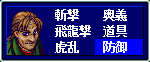
Top Left: Standard Attack. Your main attack. The swordmaster can attack any enemy standing on the front row facing them.
Middle Left: Medium Attack. An upsweeping slice. Like above except with more power and less chance of a hit.
Bottom Left: Hard Attack. Not a large chance of success but will sometimes hit more than one enemy.
Top Right: Special Attack. When this is chosen, one of many things can happen. Here's a list of the ones I've seen. The swordmaster rests against his/her sword and nothing happens. A "heart attack" is used where each enemy on the screen is attacked. Attack power goes up. A one hit kill of an enemy. I believe you only get to use this option once per battle. Good luck!
Middle Right: Tools Menu. Use items in battle such as potions and bombs.
Bottom Right: Guard. Lessens the damage if you are attacked.
Monk Battle Menu
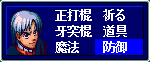
Top Left: Standard Attack. Your main attack. The monk can attack any enemy standing on the front row facing him.
Middle Left: Medium Attack. Like above except with more power and less chance of a hit.
Bottom Left: Opens magic spell menu. Choose which spell to use from here then which person to use it on or against.
Top Right: Special Attack. The monk says a little prayer which damages multiple enemies. Unfortunately, there are only certain enemies that it will effect.
Middle Right: Tools Menu. Use items in battle such as potions and bombs.
Bottom Right: Guard. Lessens the damage if you are attacked.
Walk Through